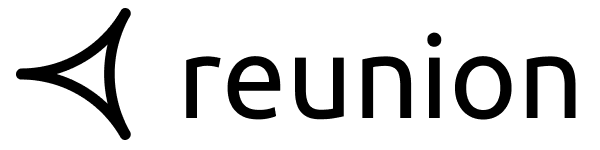Complete Guide to Project Registration as an "Other Than Individual" for APRERA
Are you planning to register your real estate project in Andhra Pradesh? Check out our comprehensive guide on Project Registration as an "Other Than Individual" for APRERA compliance. #ProjectRegistration #OtherThanIndividual #APRERA #AndhraPradesh #RealEstate #Compliance

If you're planning to launch a real estate project in Andhra Pradesh, it's important to understand the rules and regulations set forth by the Andhra Pradesh Real Estate Regulatory Authority (APRERA). In this guide, we'll provide a comprehensive overview of project registration as an "Other Than Individual" for APRERA compliance in Andhra Pradesh.
Who is Considered an "Other Than Individual" in APRERA?
An "Other Than Individual" in APRERA refers to any entity that is not a single individual. This includes companies, partnerships, LLPs, and other forms of organizations. Real estate projects that are launched by "Other Than Individual" entities must follow a specific process for project registration.
Guidelines for Project Registration as an "Other Than Individual" Entity
The following are the guidelines for project registration as an "Other Than Individual" entity for APRERA compliance in Andhra Pradesh:
Step 1. Create an account on the APRERA website: The first step is to create an account on the APRERA website by providing all the necessary details such as the name of the entity, the type of entity, and contact information.

Step 2. Select New as the Project Application Type and press the Submit icon.
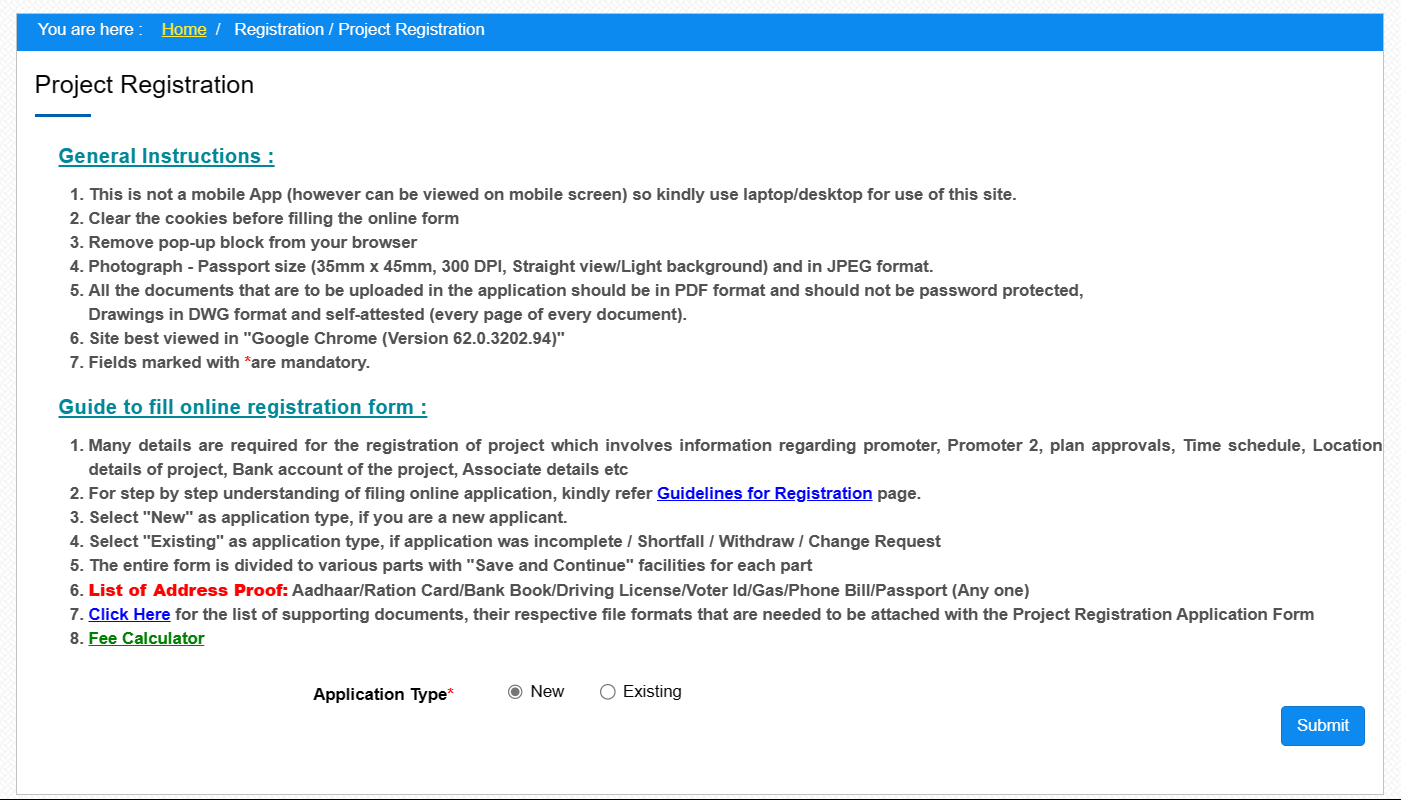
Step 3. Enter your PAN Card number, then select "Other Than Individual" and submit.
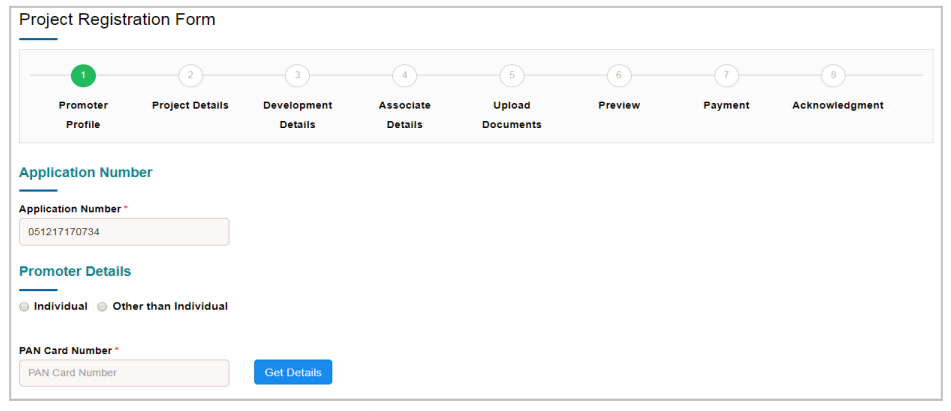
Step 4. Enter Organization Information
1 Organization type (Company/ Trust/ Partnership/ Proprietorship/ Joint Venture)
2 Organization Name
3 CIN/Registration Number
4 Date of Registration
5 Email Id
6 Mobile Number
7 Land Line Number
8 GSTIN
9 upload relevant documents
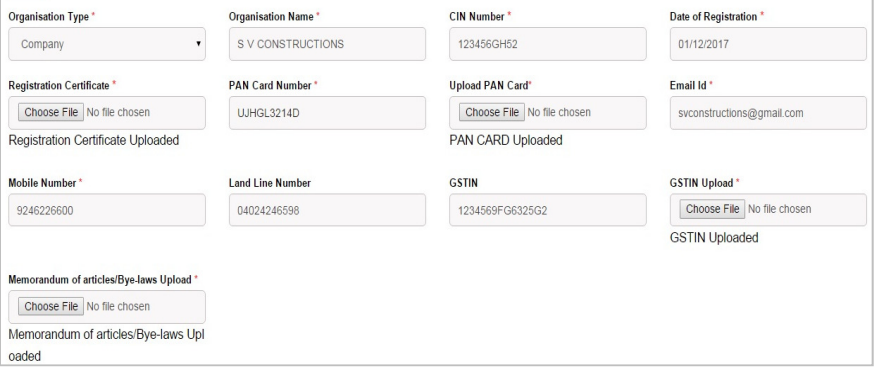
Step 5. Enter Director/Member Information
Type of Director (Indian/Foreigner).
One can fill out the remainder of the details based on the Director/Member type, such as...,
a. If the Director type is Indian : Designation (Director/Trustee/etc..,), Name, Email Address, Phone Number, State/UT, District, Address Line 1, Address Line 2, PIN Code, PAN Card Number, Aadhaar Card Number, DIN Number (Only for Company, Partnership and Joint Venture)
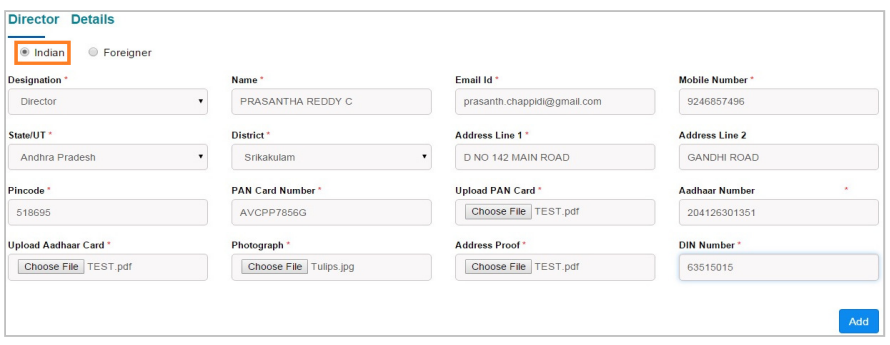
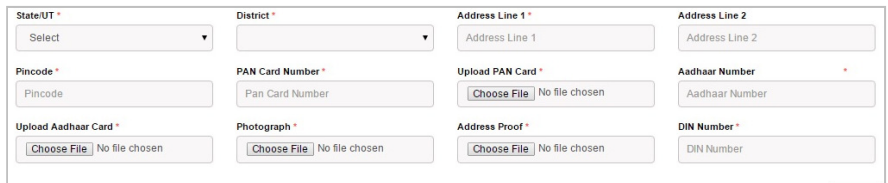
b. If the Director type is Foreigner : Designation (Director/Trustee/etc..,), enter the following information: Name, Phone Number, Email Address, Address Line 1, Address Line 2, DIN Number. (Only for Company, Partnership and Joint Venture)
Step 6. Enter any additional RERA registration information. (if any)
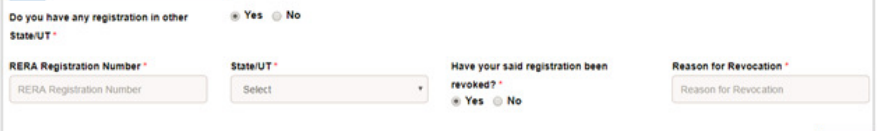
Step 7. Enter previous experience. (if any)
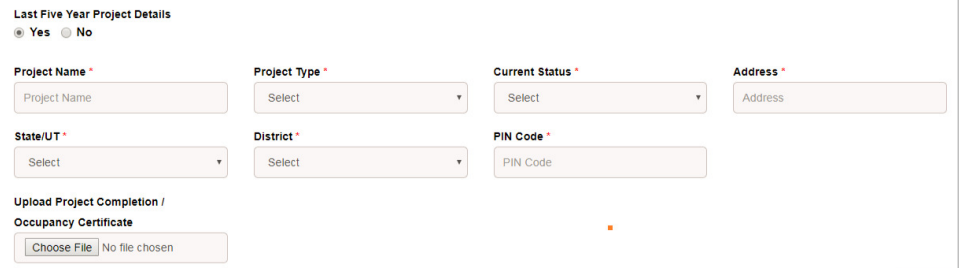
Step 8. Enter any of the litigation information here.
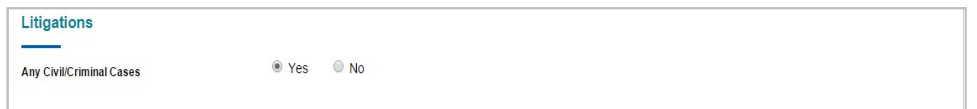
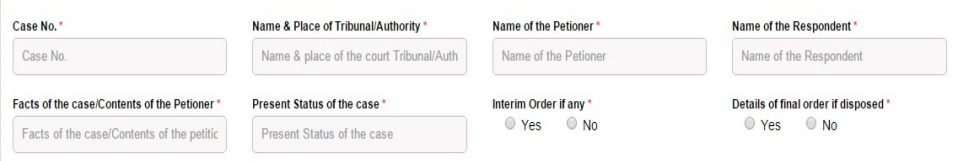
Step 9. Upload documents. Scan and submit past three years' income-tax return acknowledgments and balance sheets into the system. Click ‘Save and continue’
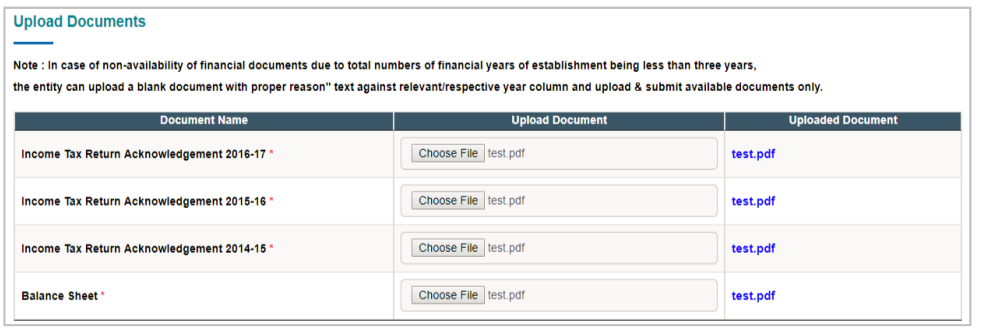
Step 10. Fill in the project details
- Project Name
- Project Description
- Project Type:
- Commercial
- Residential
- Project by Govt. Departments
- Mixed Development
- Layout-Plots
- Layout-Plots & Buildings
- Project Status:
- New Project
- Ongoing Project
- Project Starting Date
- Proposed Date of Completion
- Estimated Cost of Construction
- Cost of Land
Additional fields based on the Project Type:
- Commercial:
- Area of the property
- Number of floors
- Number of units
- Residential:
- Type of residential property (apartment, villa, townhouse, etc.)
- Number of bedrooms
- Number of bathrooms
- Amenities (swimming pool, gym, clubhouse, etc.)
- Project by Govt. Departments:
- Name of the department
- Purpose of the project
- Mixed Development:
- Types of properties included (residential, commercial, office, etc.)
- Number of floors
- Area of the property
- Layout-Plots:
- Number of plots
- Plot area
- Layout-Plots & Buildings:
- Number of plots
- Plot area
- Number of floors in buildings
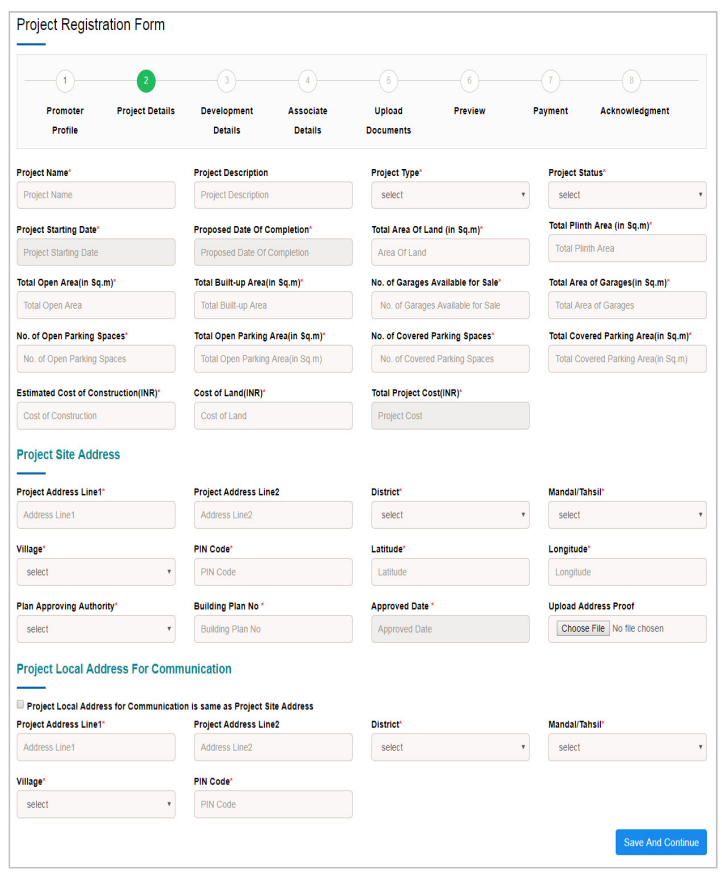
Step 9. Enter Development Details such as Building Type (this will be filled in depending on the Project Type).
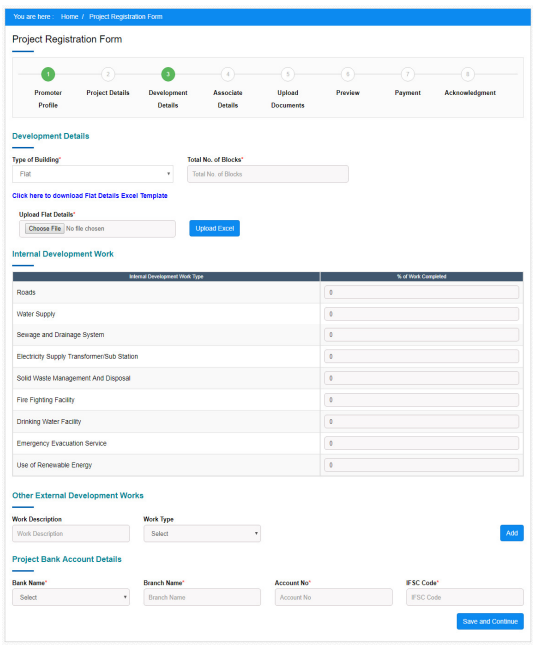
Step 10. Enter the Project Agent Details including the Agent RERA Registration Number.
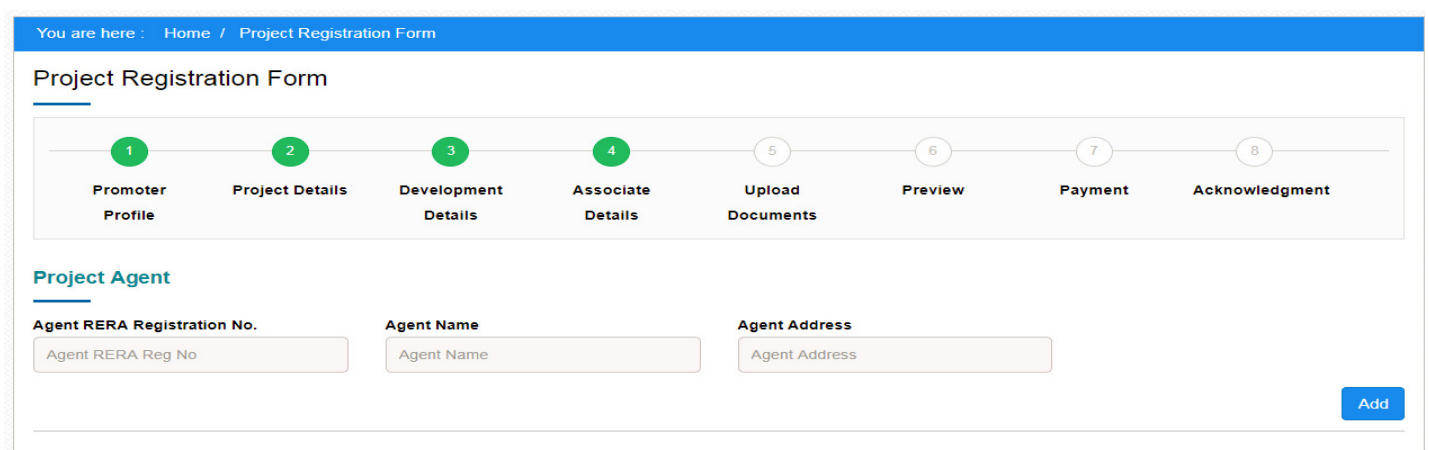
- Press the tab button to proceed.
- The Agent Name and Agent Address will be automatically fetched based on the RERA Registration Number entered.
Step 11. Enter Project Architects details
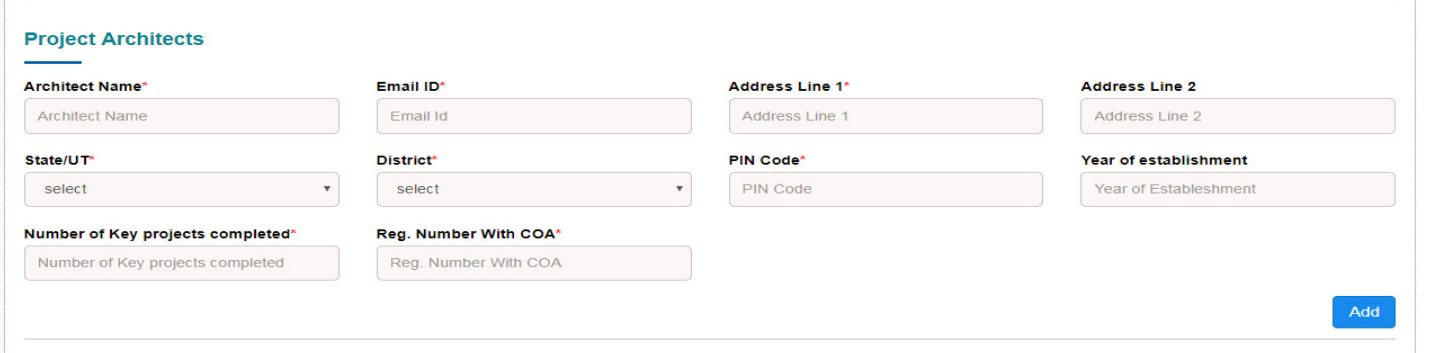
Step 12. Enter Structural Engineers details
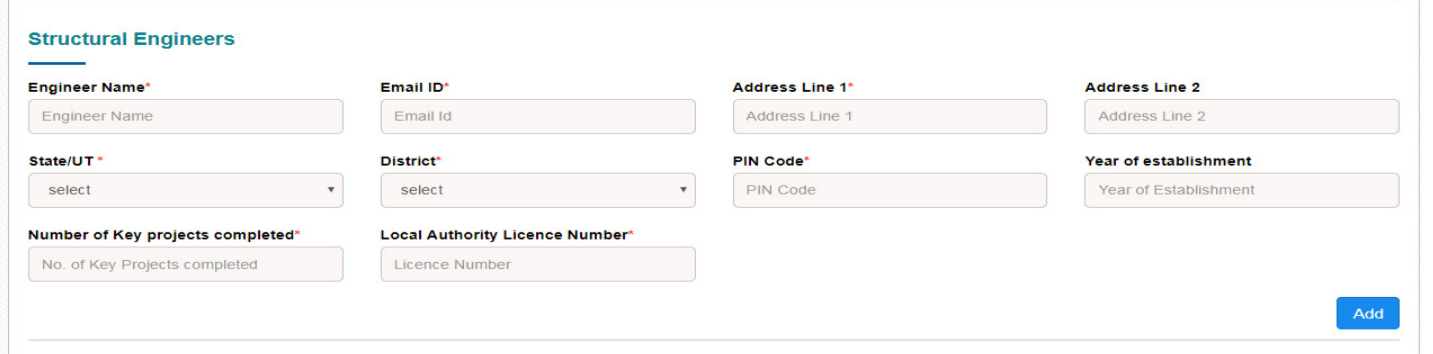
Step 13. Enter Project Contractors details
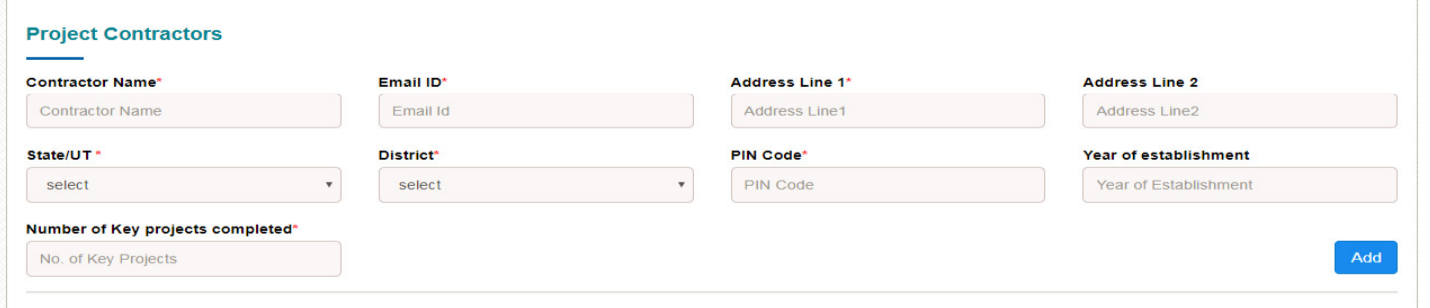
Step 14. Enter the Chartered Accountant details for the project.
- Fill in the Chartered Accountant Name, Email ID, Address Line 1 and 2, State/UT, District, PIN Code, ICAI Member ID, and Number of Key Projects.
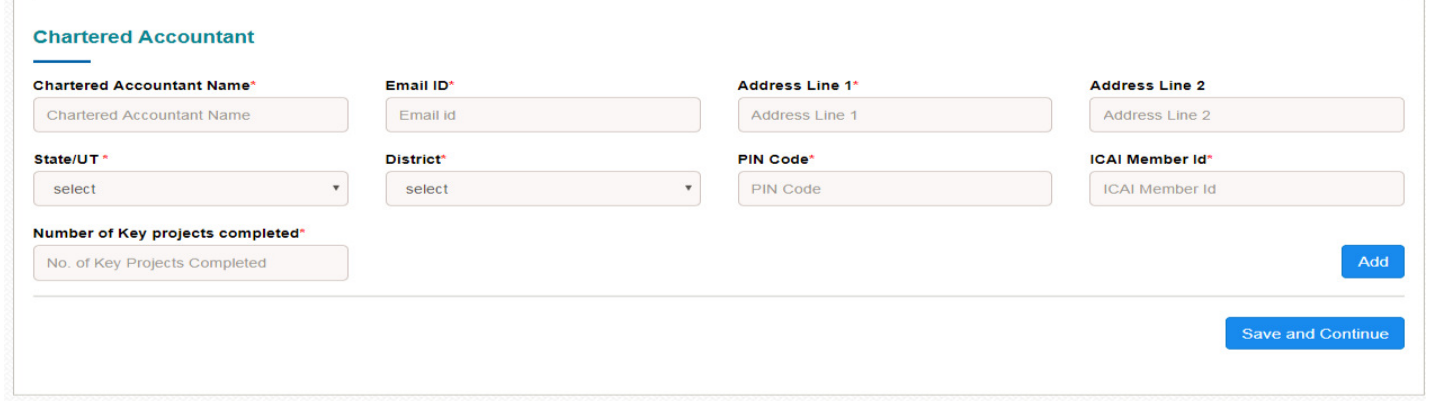
Step 15. Upload Documents
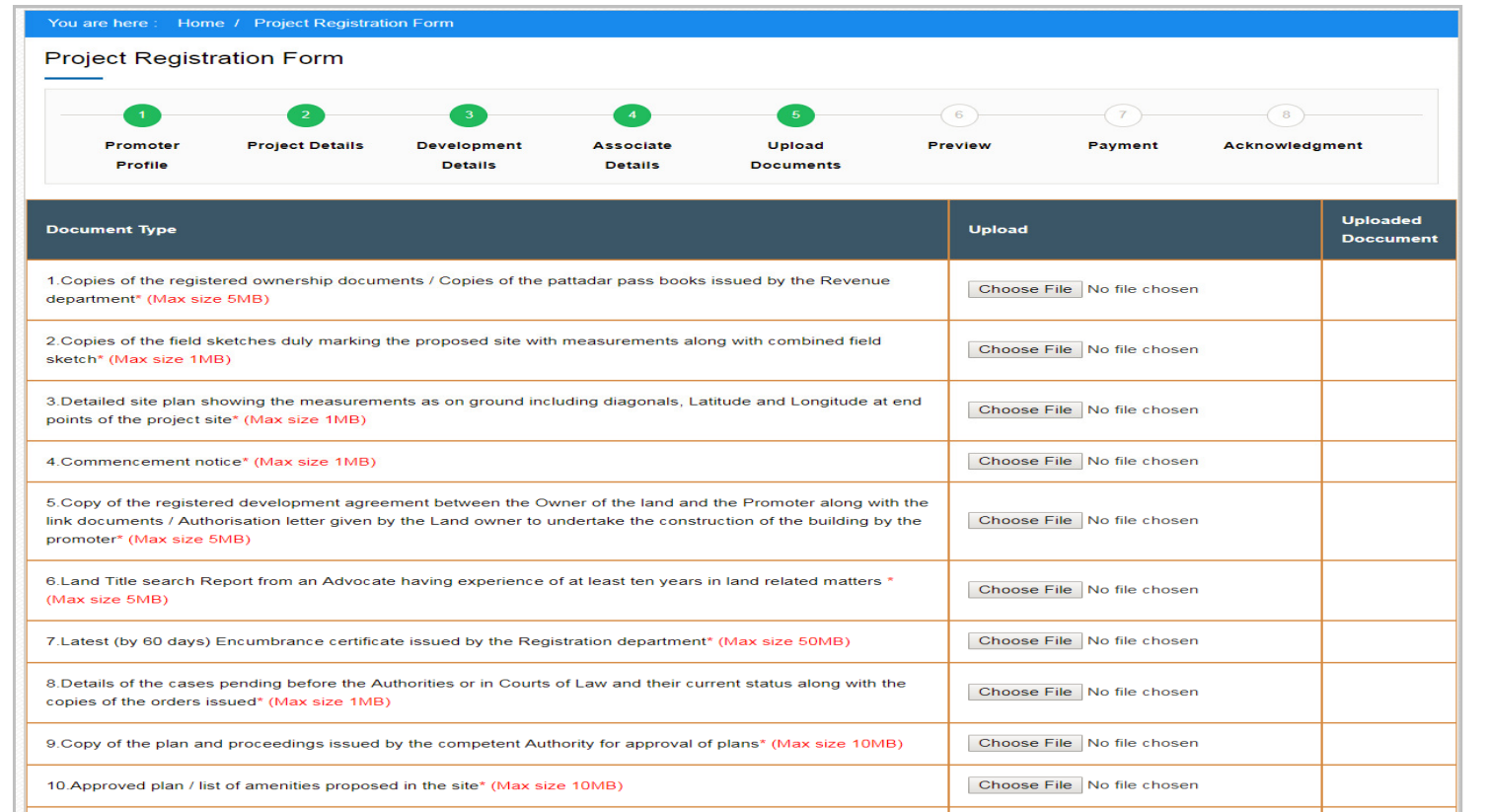
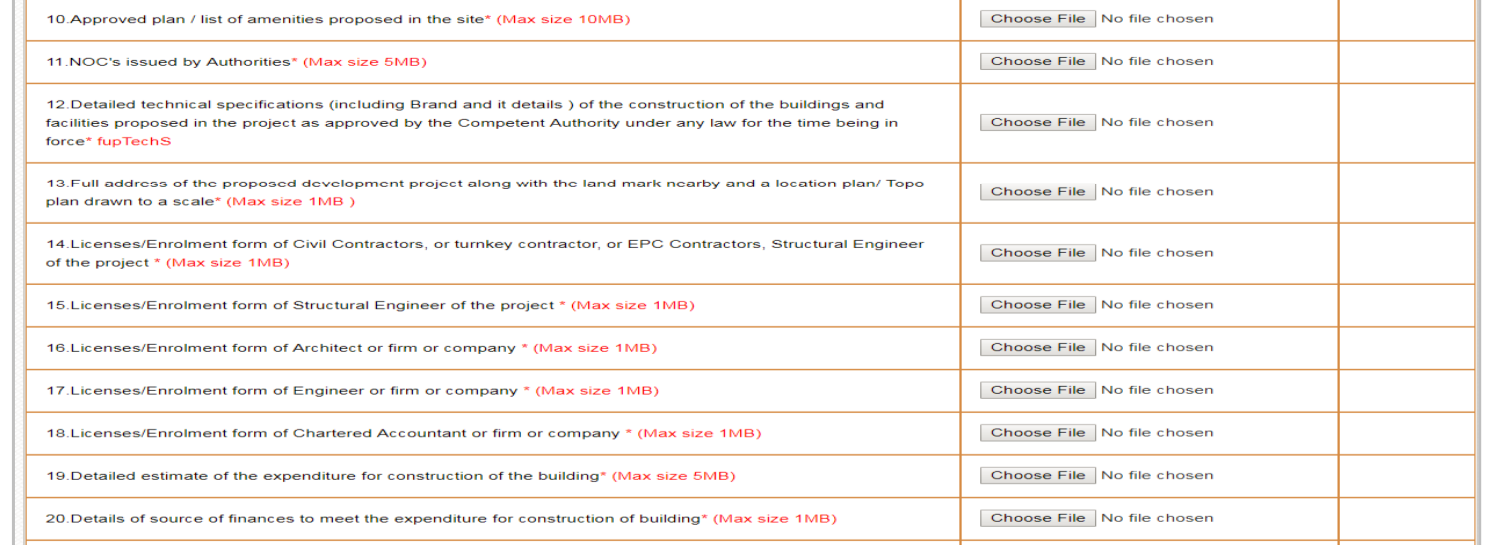
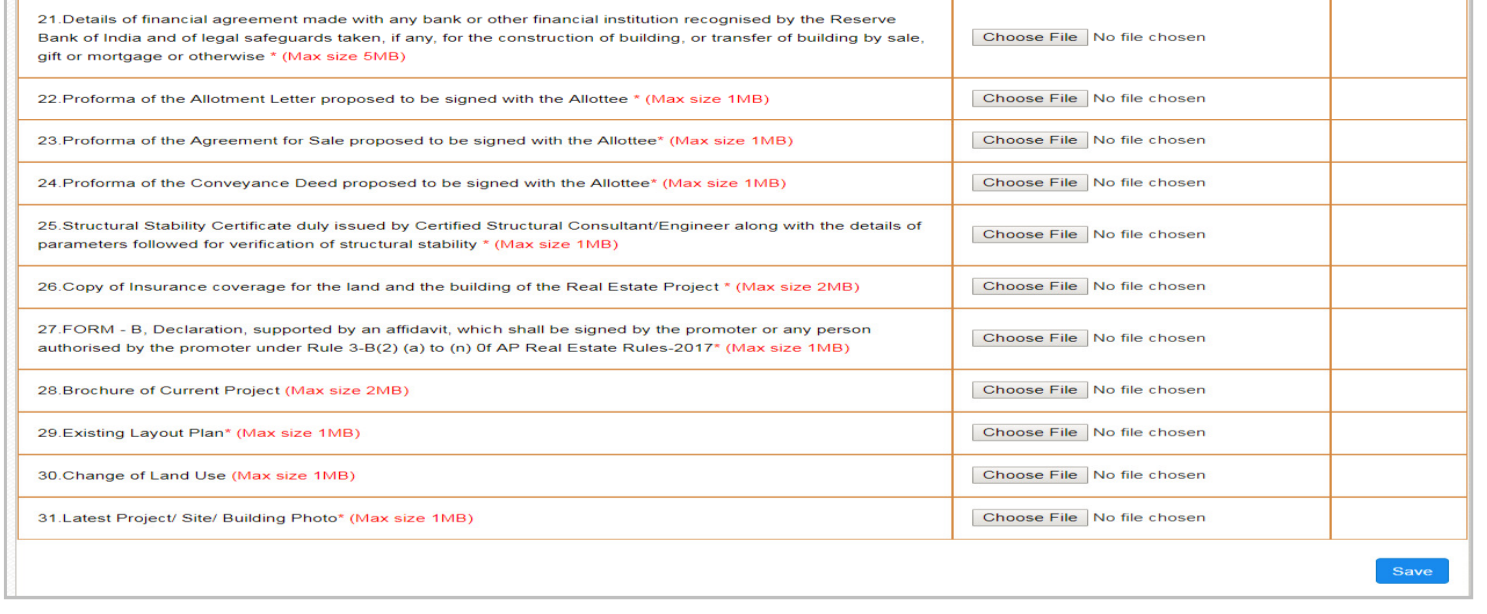
Step 16. Payment of fees: The next step is to make the payment of registration fees. The fees are calculated based on the size and type of the project.

Documents Required for Registration
The following documents are required to register a project under the "Other Than Individual" category:
- Partnership Firms - Partnership deed and PAN card of all partners
- Companies - Certificate of incorporation, memorandum of association, articles of association, and PAN card of the company
- Trusts - Trust deed and PAN card of the trust
- Societies - Registration certificate and PAN card of the society
Registration Fees
The registration fee for "Other Than Individual" projects is based on the total area of the project. The fees are as follows:
- Projects up to 1000 square meters - Rs. 1,00,000
- Projects between 1001-5000 square meters - Rs. 2,00,000
- Projects between 5001-10000 square meters - Rs. 3,00,000
- Projects between 10001-50000 square meters - Rs. 4,00,000
- Projects over 50000 square meters - Rs. 5,00,000
Compliance with APRERA Guidelines
After the registration process is complete, the promoter must ensure that the project is compliant with APRERA guidelines. This includes regular updates to the APRERA website regarding the status of the project, ensuring that the project is completed on time, and complying with any other guidelines specified by APRERA.
Conclusion
Registering a real estate project under the "Other Than Individual" category can seem like a complicated process, but it is necessary to ensure compliance with APRERA guidelines. By following the steps outlined in this guide and providing all the necessary documents, you can ensure a smooth registration process and avoid any penalties for non-compliance. Remember to stay up-to-date with the latest APRERA guidelines and keep your project compliant at all times.
Note: The information provided in this article about Andhra Pradesh Real Estate Regulatory Authority (APRERA) is for informational purposes only. It is not intended as legal or professional advice and readers should consult qualified professionals for advice specific to their circumstances.
By subscribing to AryaBot, you can receive updates on all RERA-approved projects in your desired area directly on your WhatsApp. AryaBot offers a free list of new RERA-approved real estate developments, so you can stay up-to-date on the latest developments in the area.
Know more about AryaBot at ReunionHQ